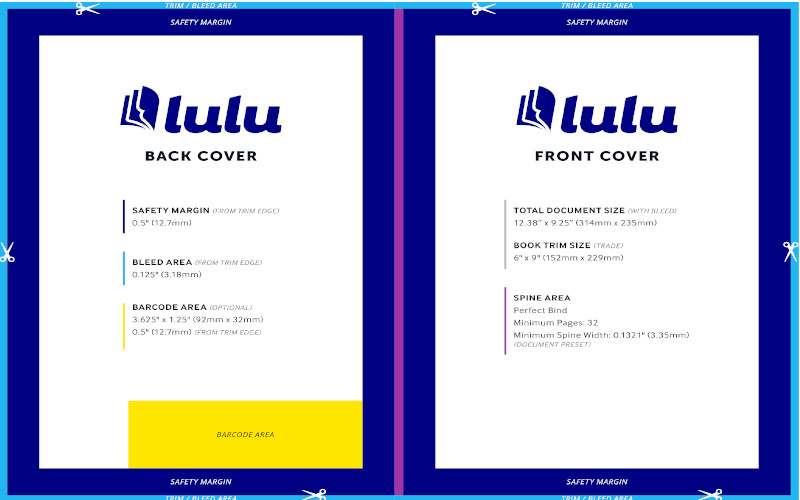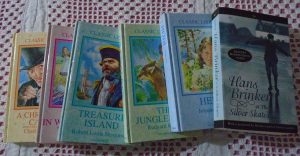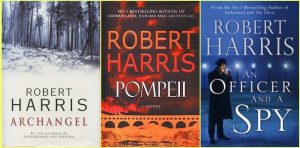Most people contract out their book-cover designs, either to custom designers or to companies like SelfPubBookCovers that offer a variety of pre-made cover images to be modified with the buyer’s chosen text styles for the title, subtitles, and author name.
But making one’s own cover through image manipulation software is another choice for those with the artistic flare and the patience. A few companies provide apps that need only insertions of images and text, with various options to modify both the pictures and the words. However, authors more daring may work from the bottom up, starting with the size of the cover.
The image above shows a template provided by lulu.com for an industry-standard 6″ x 9″ book of a specific number of pages. The cover for a print book literally cannot be made until the final size of the book is determined so that the spine width can be calculated. (Lulu allows authors to test-drive their book specs to find out the sizes, the costs, and the recommended list prices.)
The picture also shows: barcode placement, trim size, fold lines that define the spine area, and the outer margins within which text must be kept in order to ensure that it is visible and balanced.
(Much of this changes for books printed in right-to-left text, but that is a story for another day.)
How do you prepare covers for your books? Have you tried making your own?